The large software systems and applications have logs for various things which can be useful for debugging, data mining and analysis. When an application or a system crashes then the error details found in such logs are useful for the investigation purpose.
By default there is only one IBM Cognos logging target “File.” This set up has the various Cognos components logging to 'cogserver.log' file. The log files are useful for administrator since it can be used to watch the log as events occur.If a customer have requirement for Cognos audit reporting then he can follow the below steps-
1) Route IBM Cognos log messages to a different database. It should be different from the Content Store database.
a) Open IBM Cognos Configuration window
Under Environment -> right click Logging -> click New Resource ->Destination
b) Now right-click on the newly created 'Audit_db' and select New Resource -> Database
Type the name of the db, select the db type and click OK.
-Database server with port number or instance name
-User ID and password
-Database name
c) On IBM Cognos Configuration window.
From File menu -> click Save and then click Re-start button.
It will create all the necessary tables in the db you have created.
And all newly created tables have a prefix "COGIPF_" as shown below-
2) Edit the logging level for audit reports. Choose the options Minimal, Basic, Request, Trace and Full from given drop down.
3) Enable the "Audit the native query for batch report service" logging. Click OK.





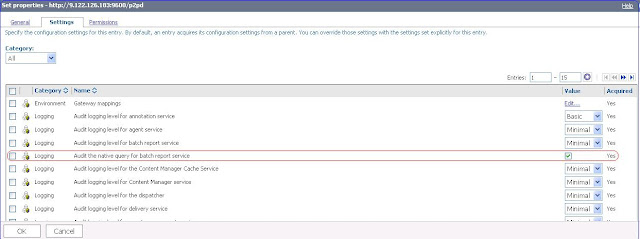
No comments:
Post a Comment